Recursos comerciales: transferencias
Transferencias
Acceder a los servicios de transferencias*
Las funciones de transferencia detalladas en esta guía del usuario están disponibles en el menú de opciones Wire , en la opción PAYMENTS .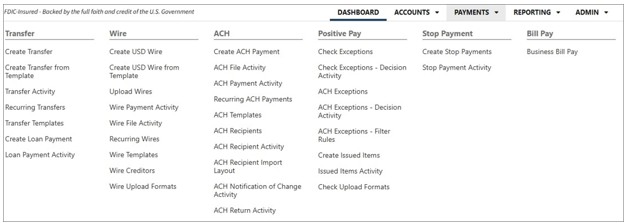
Los tiempos límite están ubicados en las opciones del menú Cut-Off Times. 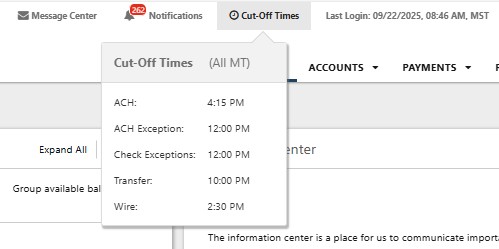
{beginAccordion}
TRANSFERENCIAS NACIONALES
Crear un acreedor nacional
- Selecciona Acreedores de transferencia en las opciones del menú Transferencia en el menú desplegable PAGOS.
- Selecciona Crear nuevo acreedor en la parte superior derecha de la pantalla.
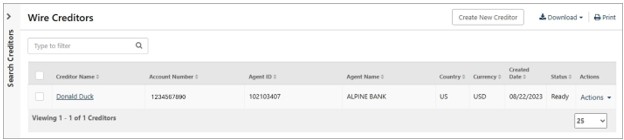
- Completa todos los campos obligatorios (*) dentro del formulario Información del acreedor nacional, luego seleccione Revisar.
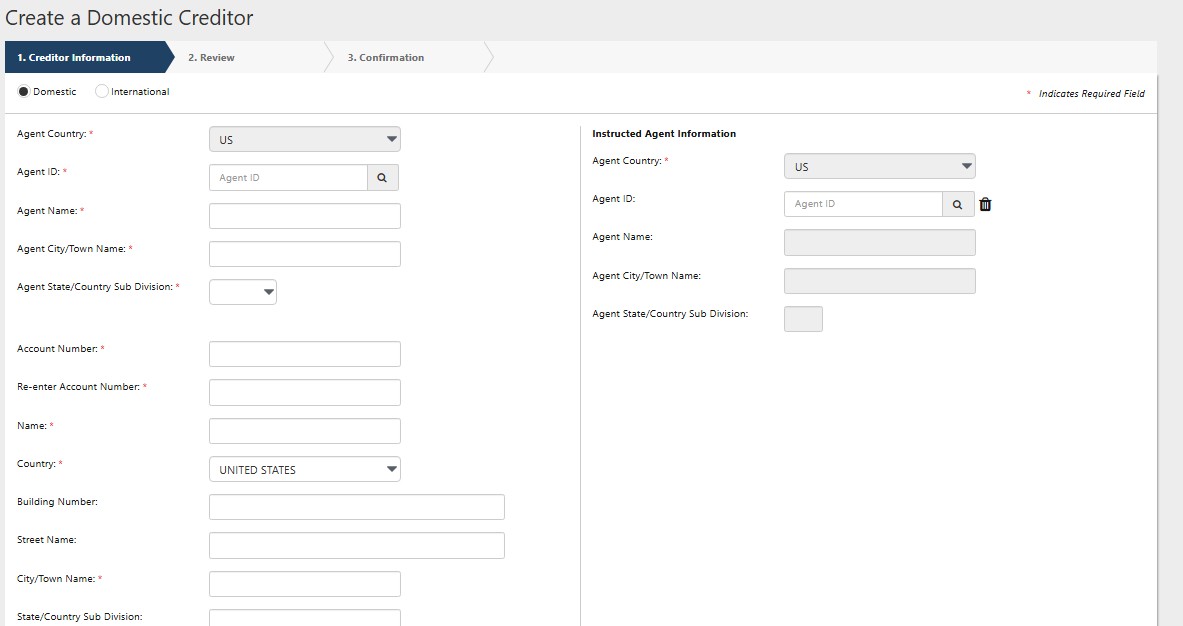
- Verifica que la información del acreedor sea correcta y luego haz clic en Confirmar.
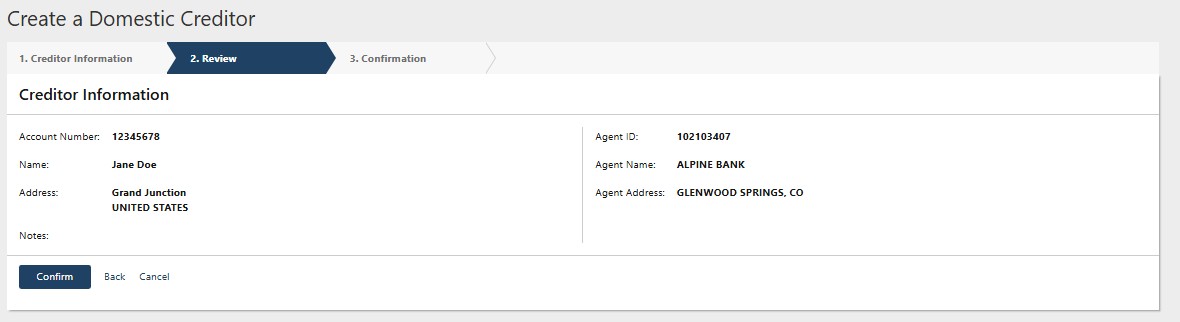
- Recibirás un mensaje de confirmación después de seleccionar Confirmar. Desde aquí puedes seleccionar Enviar una transferencia a este acreedor, Crear otro acreedor o Ver acreedores de transferencia. También puede descargar o imprimir la página de confirmación.
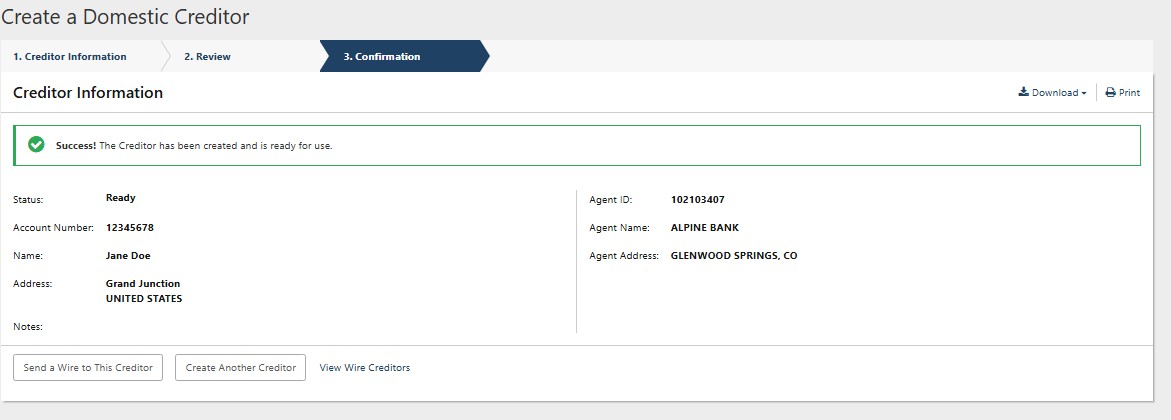
NOTA: a medida que agregues acreedores, se compilarán en un directorio. Al hacer clic en Ver acreedores de transferencia, puedes buscar entre los acreedores existentes o crear nuevos acreedores. También puedes descargar o imprimir la lista de acreedores o iniciar una nueva transferencia bancaria.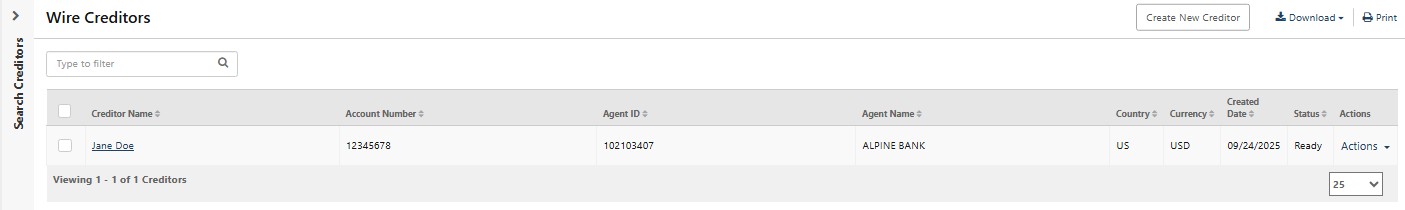
Crear transferencia en USD
- Selecciona Crear transferencia en USD en las opciones del menú Transferencia en el menú desplegable PAGOS .
- Completa todos los campos obligatorios (*) dentro del formulario Información del acreedor y luego selecciona Revisar.
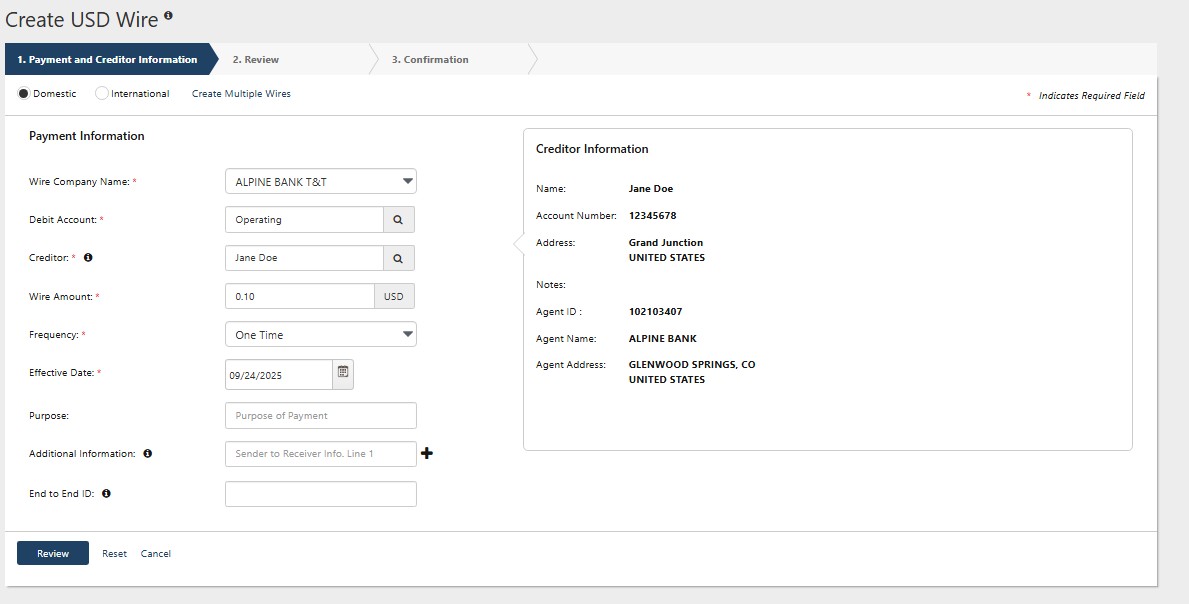
- Revisa bien la información de la transferencia. A continuación, haz clic en Confirmar.
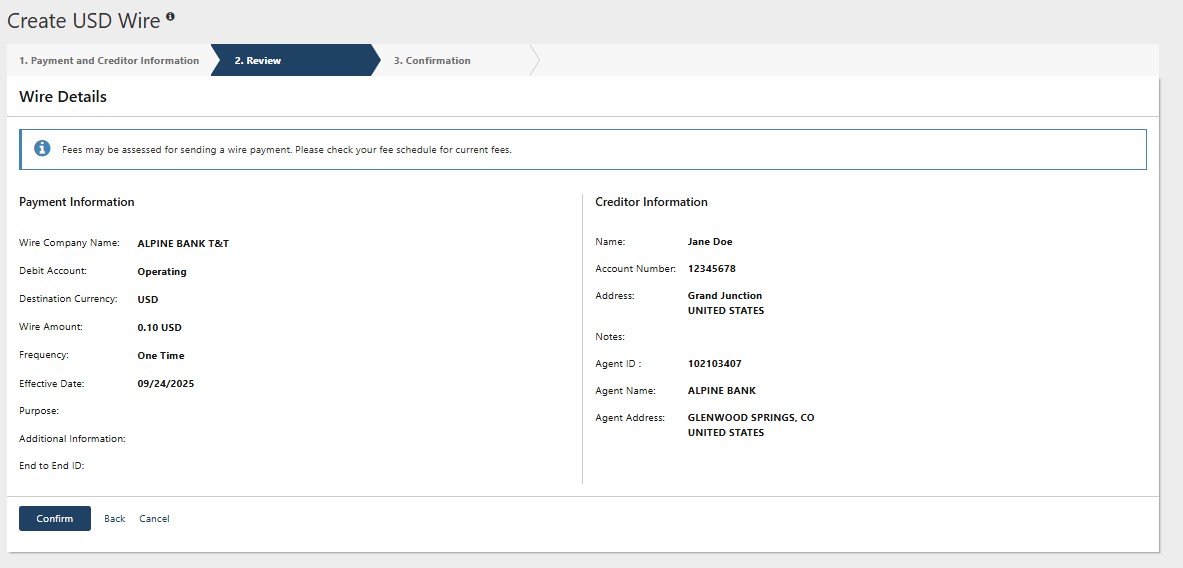
- Recibirás un mensaje de confirmación para informarte que la transferencia ha sido creada con éxito.
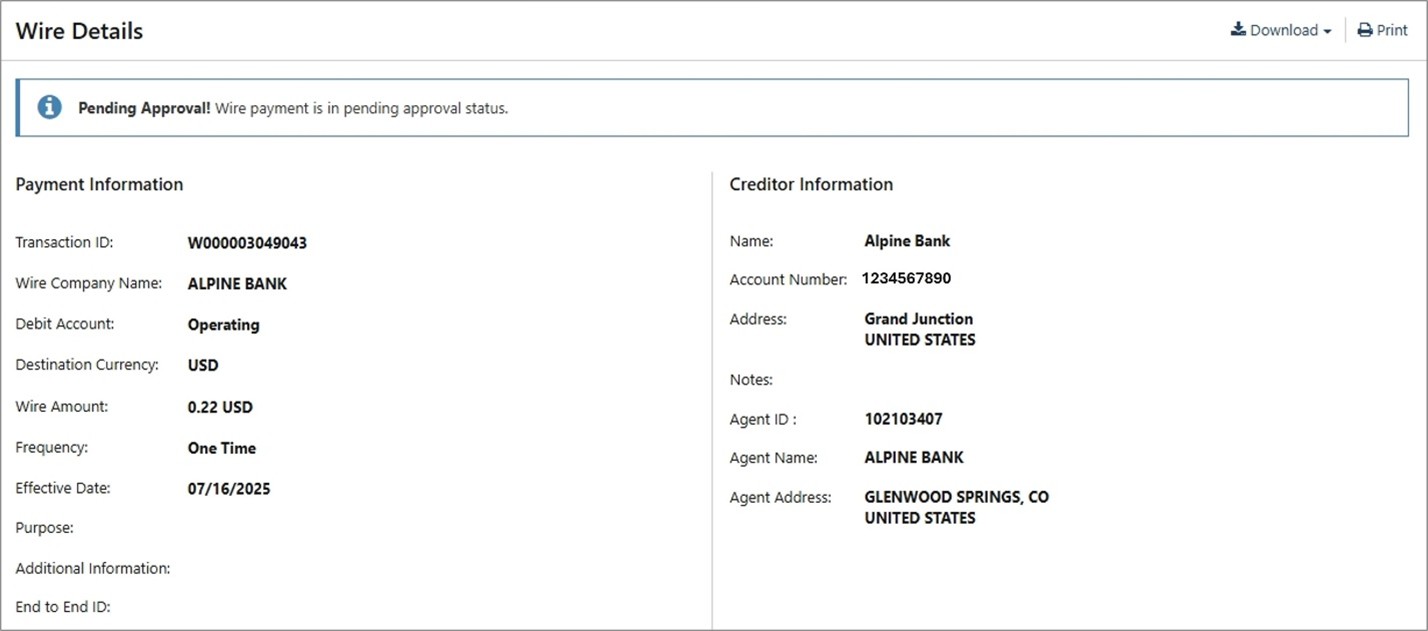
NOTA: si está configurado el control doble para las solicitudes de transferencias bancarias, un usuario deberá crear la transferencia y luego la transferencia se pondrá en estado de aprobación . A partir de este paso, un segundo usuario deberá aprobar la transferencia antes de enviarla al acreedor.
Crear plantilla de transferencia
- Selecciona Plantillas de transferencia en las opciones del menú Transferencia en el menú desplegable PAGOS .
- Selecciona Crear nueva plantilla en la parte superior derecha de la pantalla.
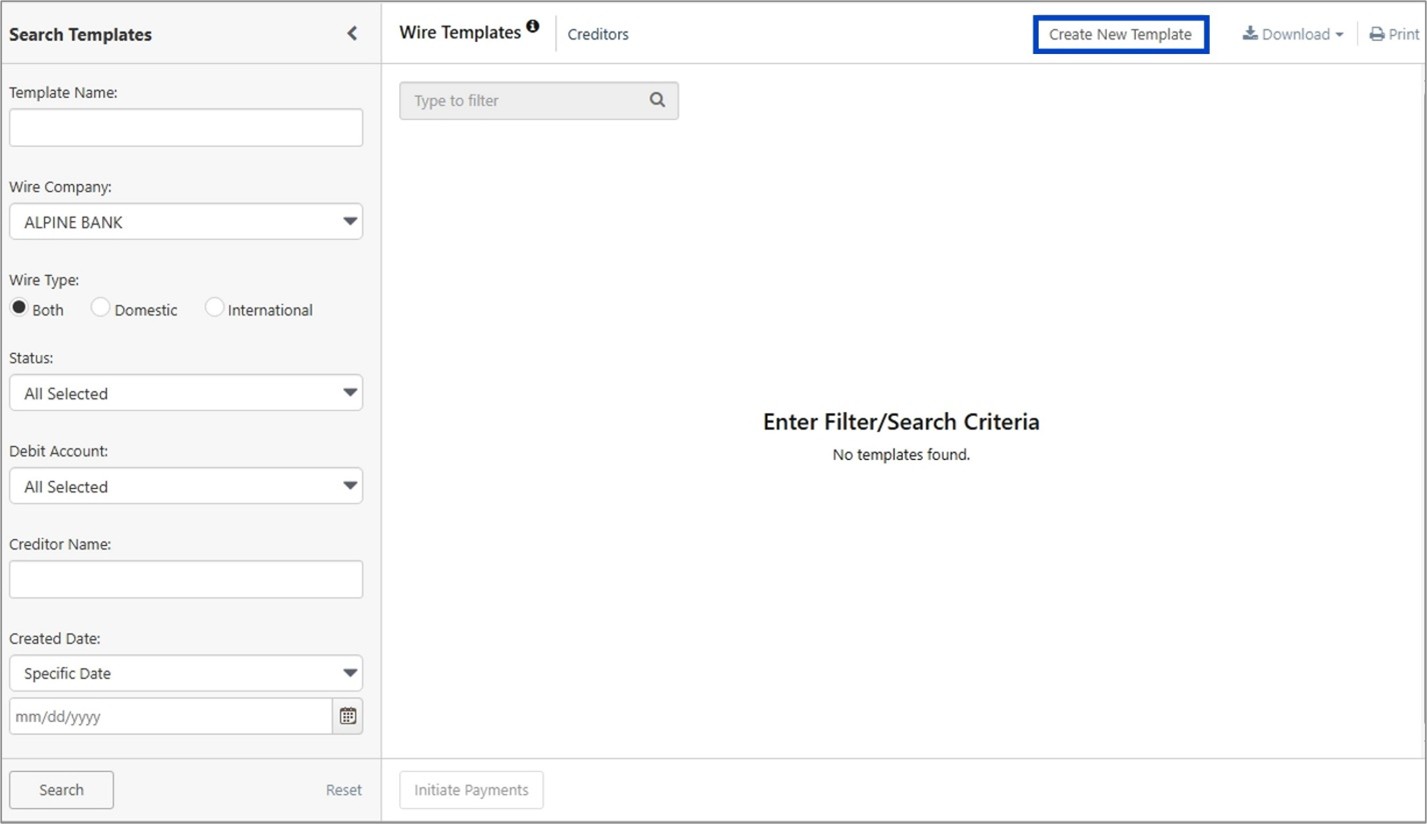
- Completa todos los campos obligatorios (*) dentro del formulario Información de pago, luego selecciona Revisar.
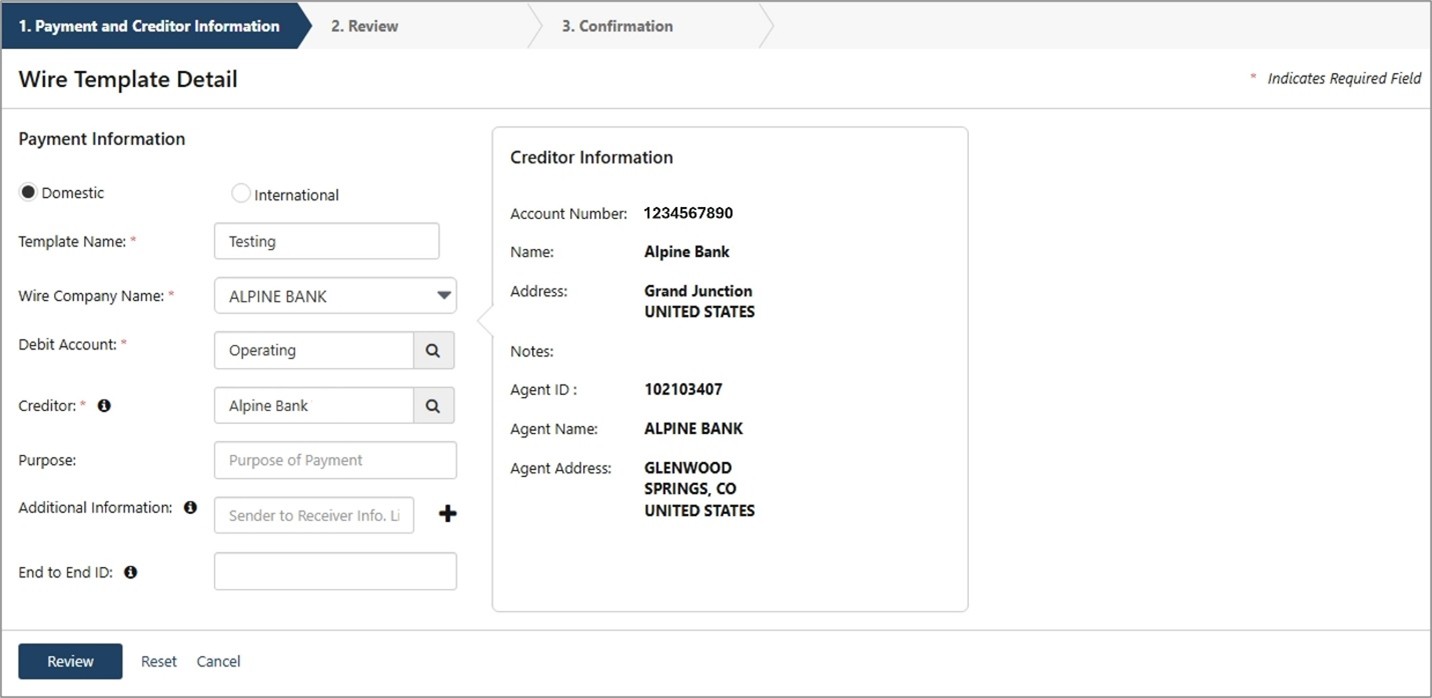
- Revisa bien la información de la plantilla de transferencia. A continuación, haz clic en Confirmar.
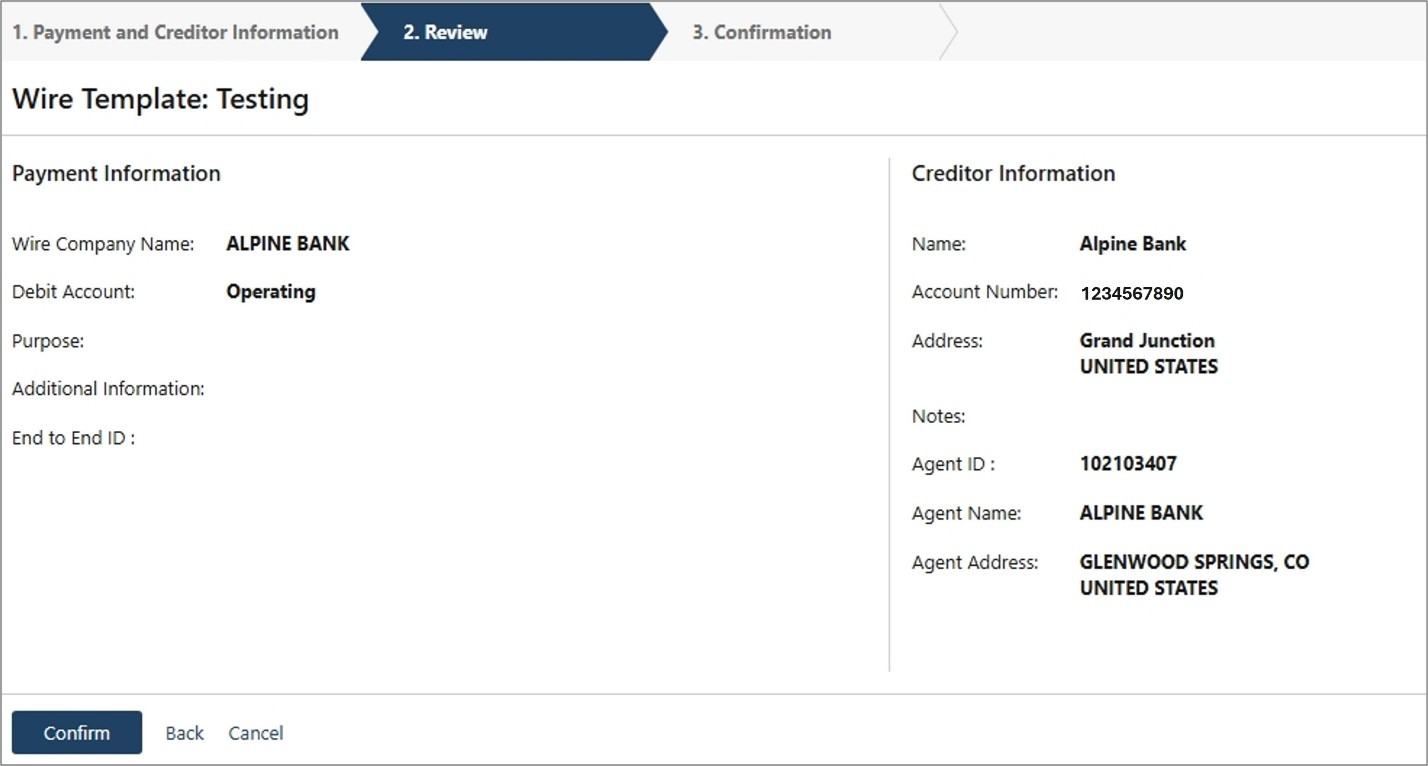
- Recibirás un mensaje de confirmación después de seleccionar Confirmar. Desde aquí, puedes seleccionar Crear otra plantilla de transferencia o Ver plantillas de transferencia. También puede descargar o imprimir la página de confirmación.
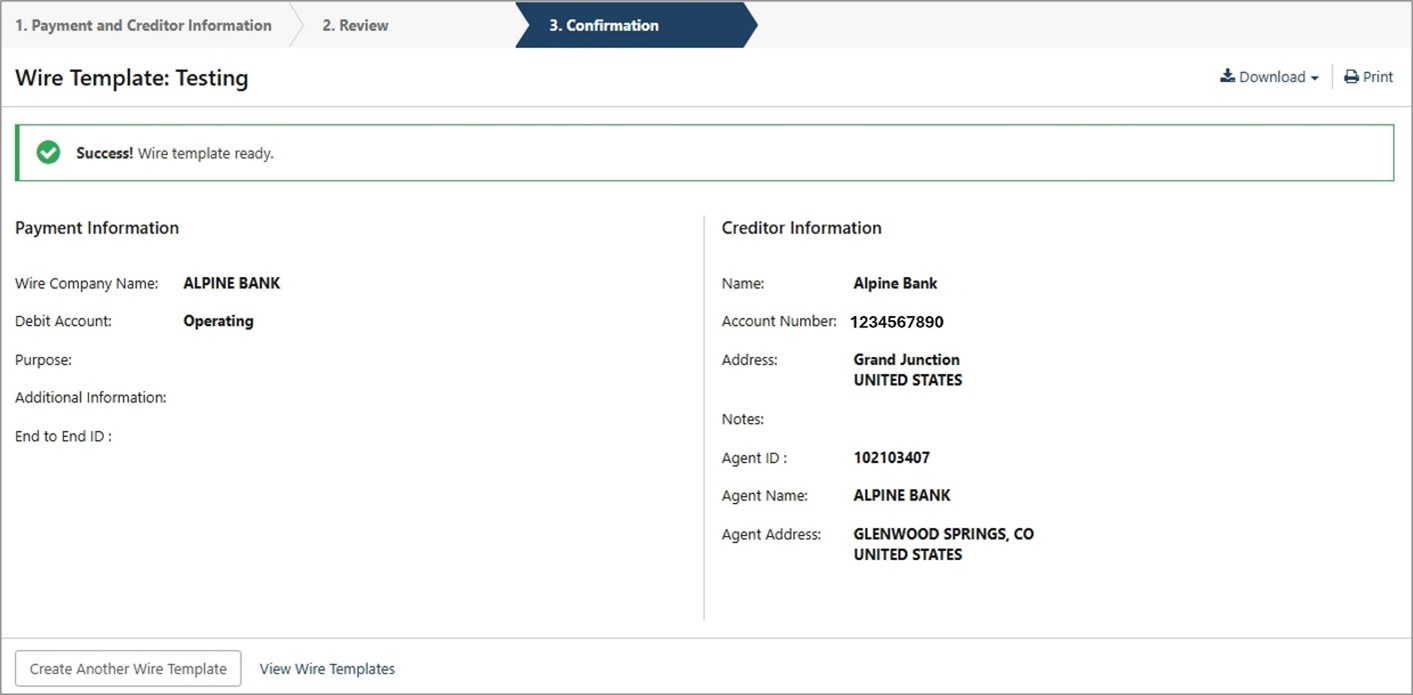
TRANSFERENCIAS INTERNACIONALES
Crear acreedor internacional
- Selecciona Acreedores de transferencia en las opciones del menú Transferencia en el menú desplegable PAGOS.
- Selecciona Crear nuevo acreedor en la parte superior derecha de la pantalla.
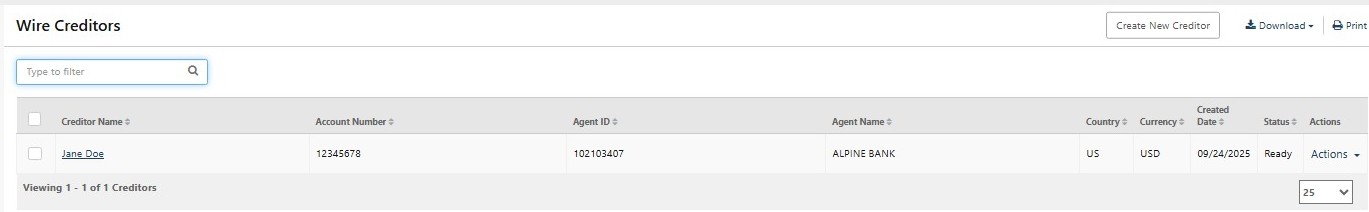
- Completa todos los campos obligatorios (*) dentro del formulario Información del acreedor internacional e Información del agente intermediario y, a continuación, selecciona Revisar.
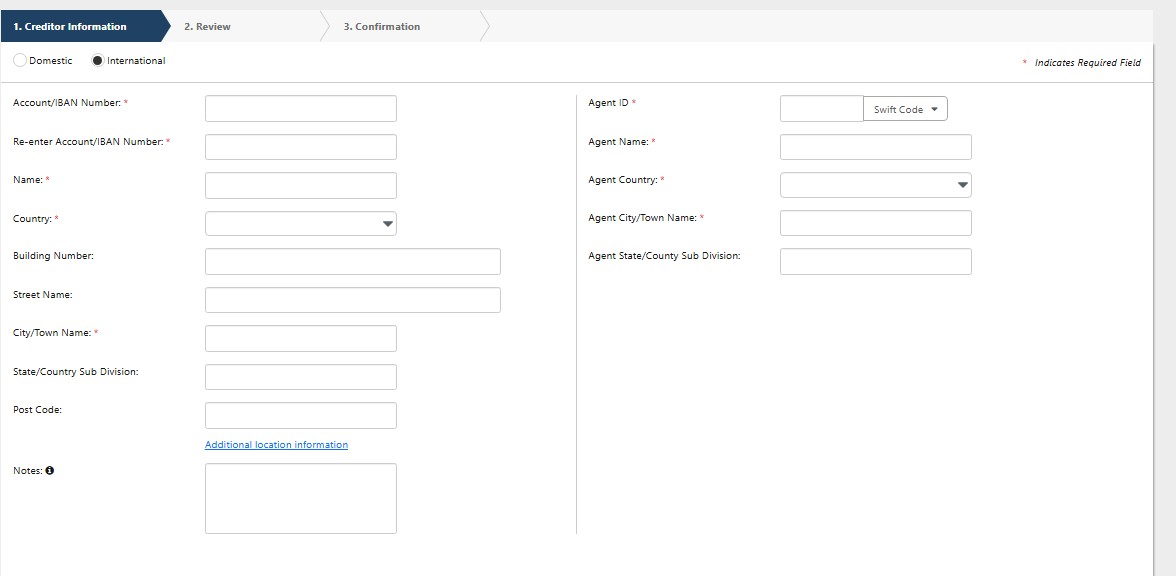
- Verifica que la información del acreedor sea correcta y luego haz clic en Confirmar.
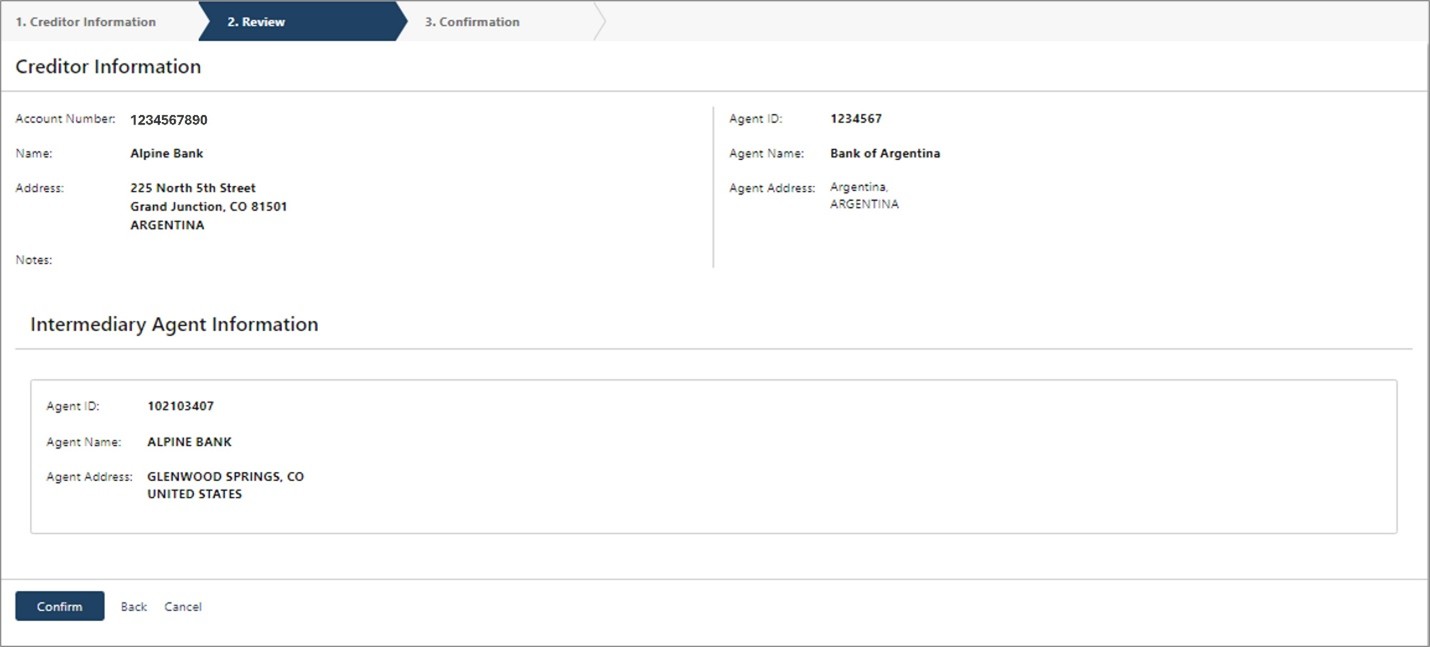
- Recibirás un mensaje de confirmación después de seleccionar Confirmar. Desde aquí puedes seleccionar Enviar una transferencia a este acreedor, Crear otro acreedor o Ver acreedores de transferencia. También puede descargar o imprimir la página de confirmación.
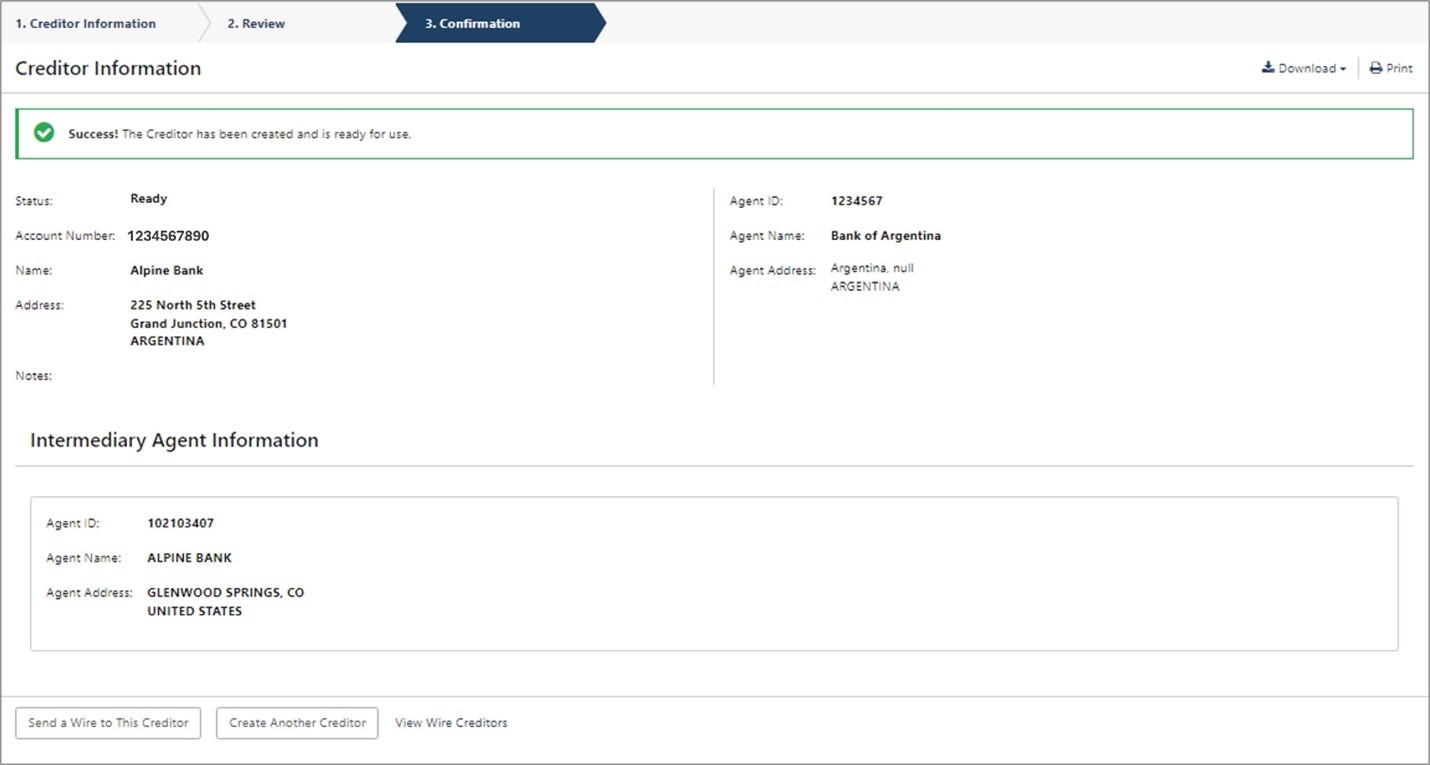
NOTA: a medida que agregues acreedores, se compilarán en un directorio. Al hacer clic en Ver acreedores de transferencia, puedes buscar entre los acreedores existentes o crear nuevos acreedores. También puedes descargar o imprimir la lista de acreedores o iniciar una nueva transferencia bancaria.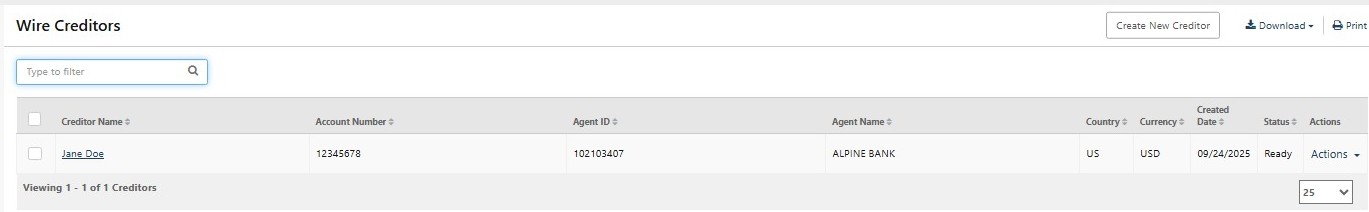
Crear transferencia internacional en USD
- Selecciona Crear transferencia en USD en las opciones del menú Transferencia en el menú desplegable PAGOS .
- Selecciona Internacional en la esquina superior izquierda.

- Completa todos los campos obligatorios (*) dentro del formulario Información del acreedor y luego selecciona Revisar.
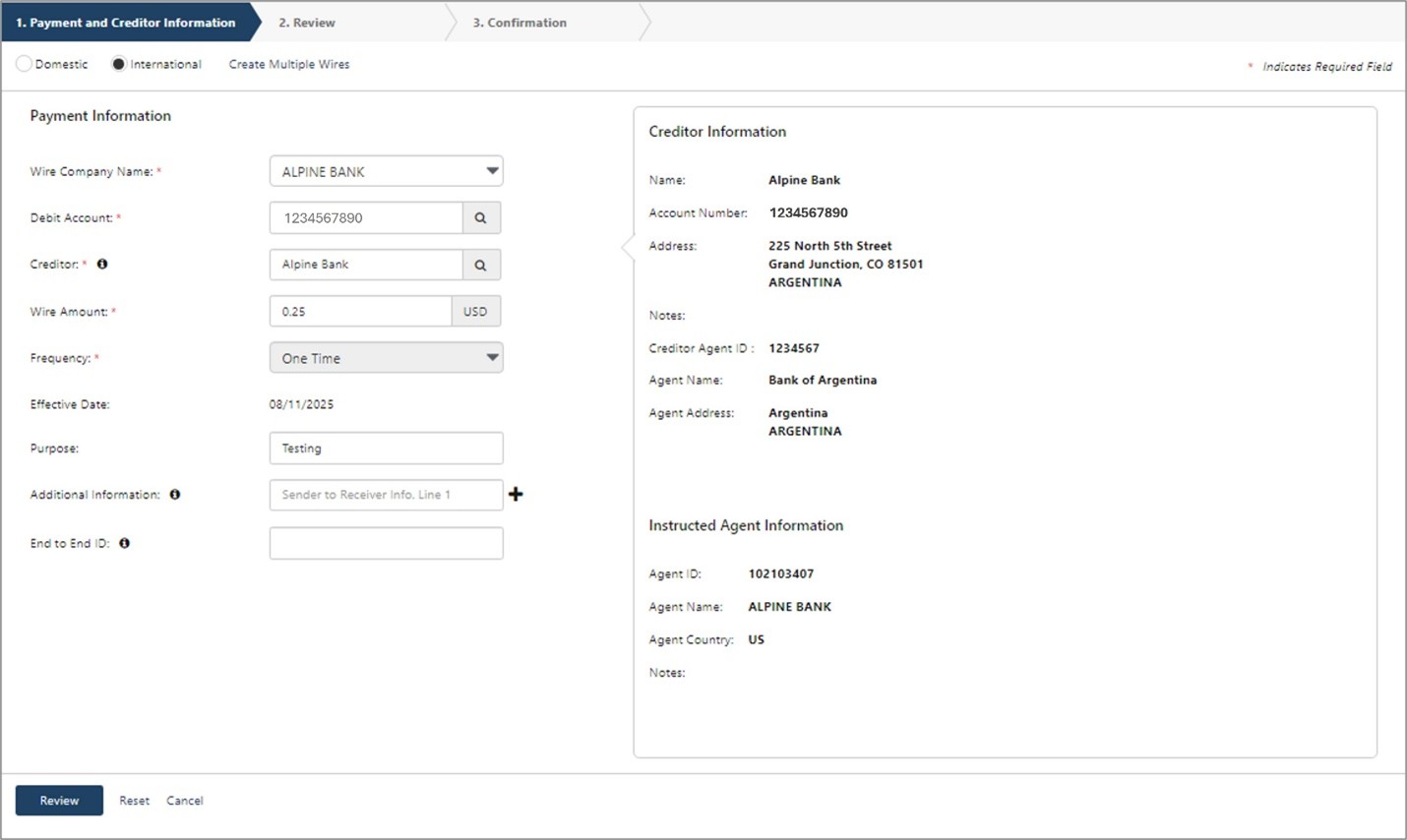
- Revisa bien la información de la transferencia. A continuación, haz clic en Confirmar.
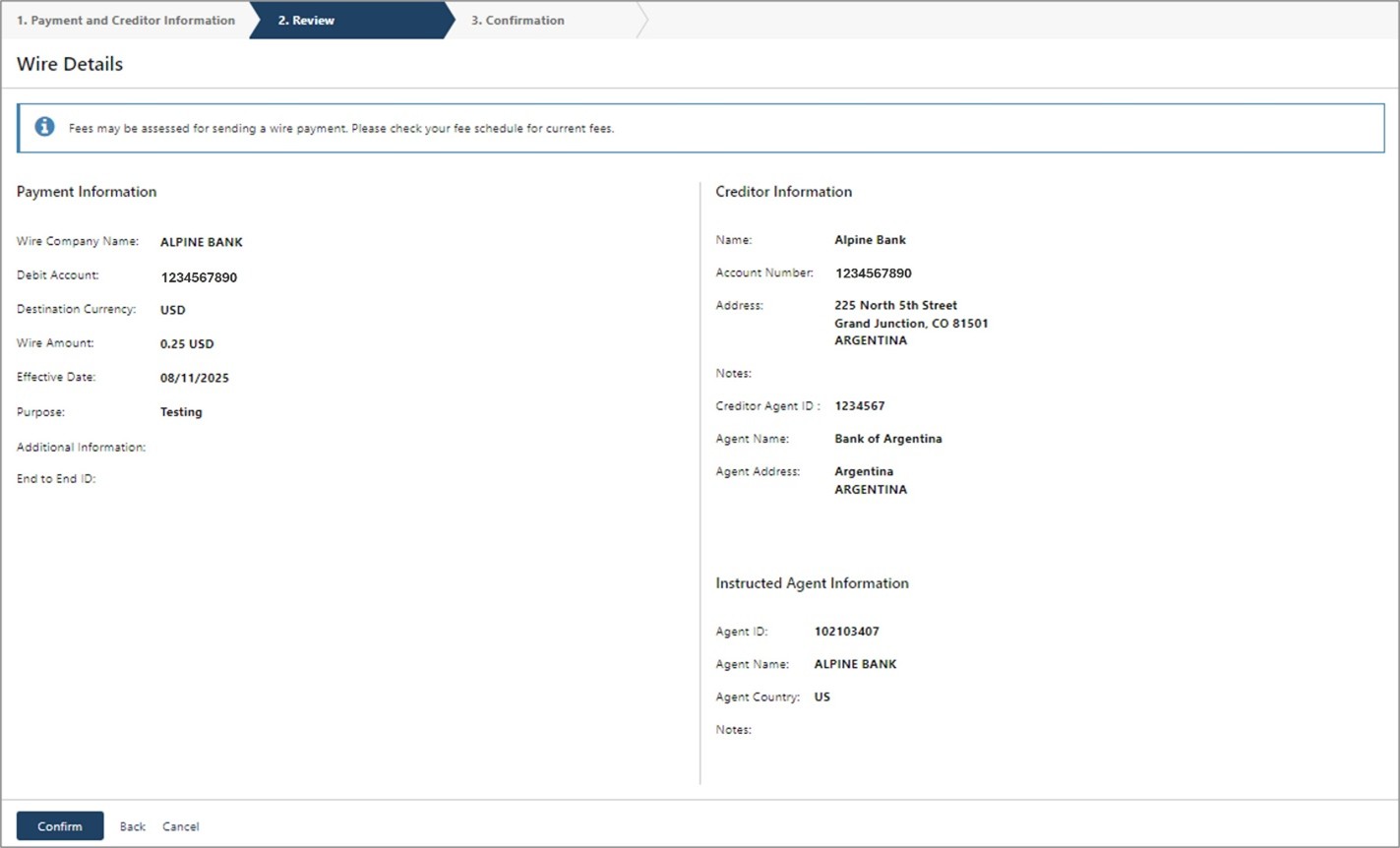
- Recibirás un mensaje de confirmación para informarte que la transferencia ha sido creada con éxito.
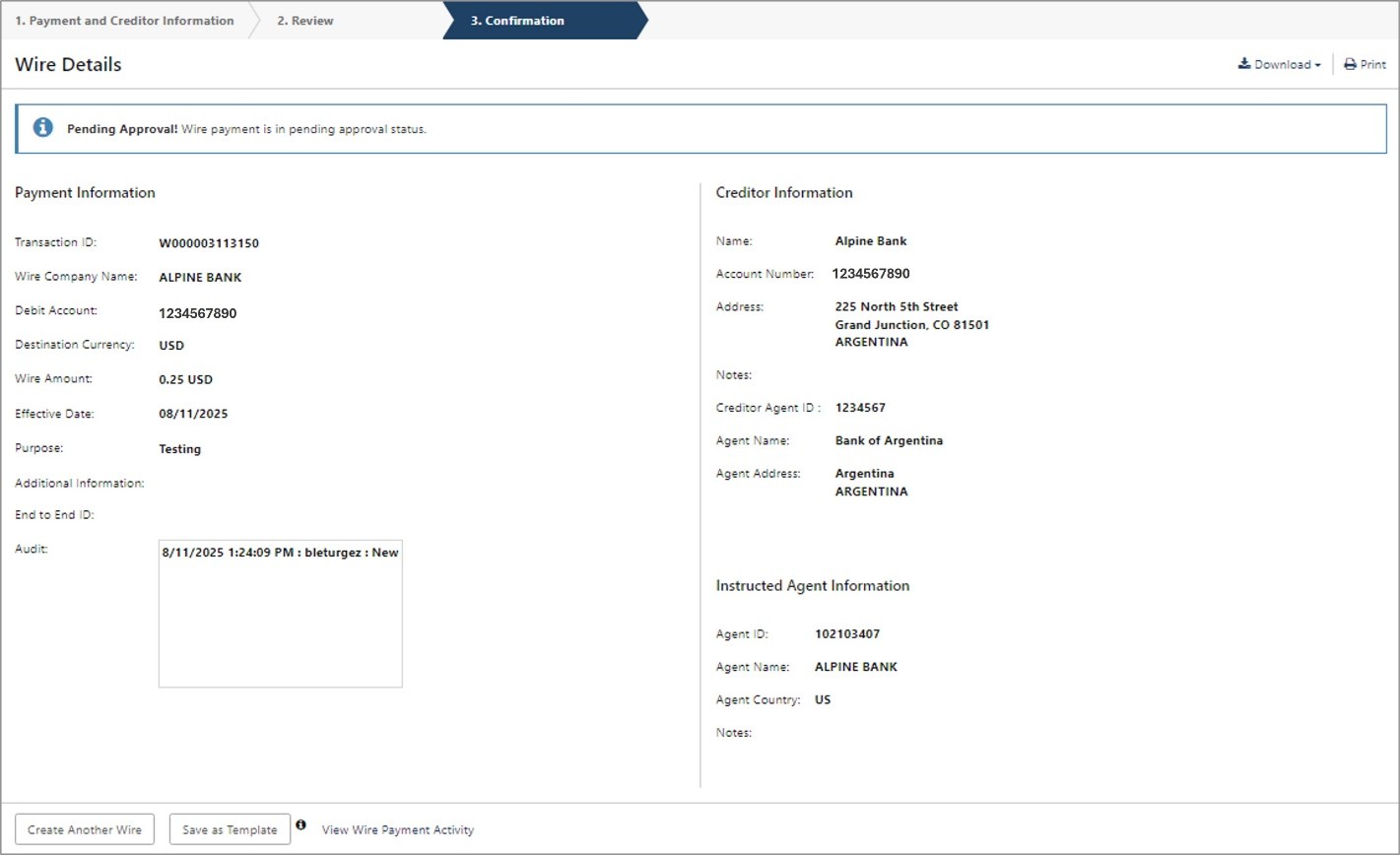
NOTA: si está configurado el control doble para las solicitudes de transferencias bancarias, un usuario deberá crear la transferencia y luego la transferencia se pondrá en estado de aprobación . A partir de este paso, un segundo usuario deberá aprobar la transferencia antes de enviarla al acreedor.
Crear plantilla de transferencia internacional
- Selecciona Plantillas de transferencia en las opciones del menú Transferencia en el menú desplegable PAGOS .
- Selecciona Crear nueva plantilla en la parte superior derecha de la pantalla.
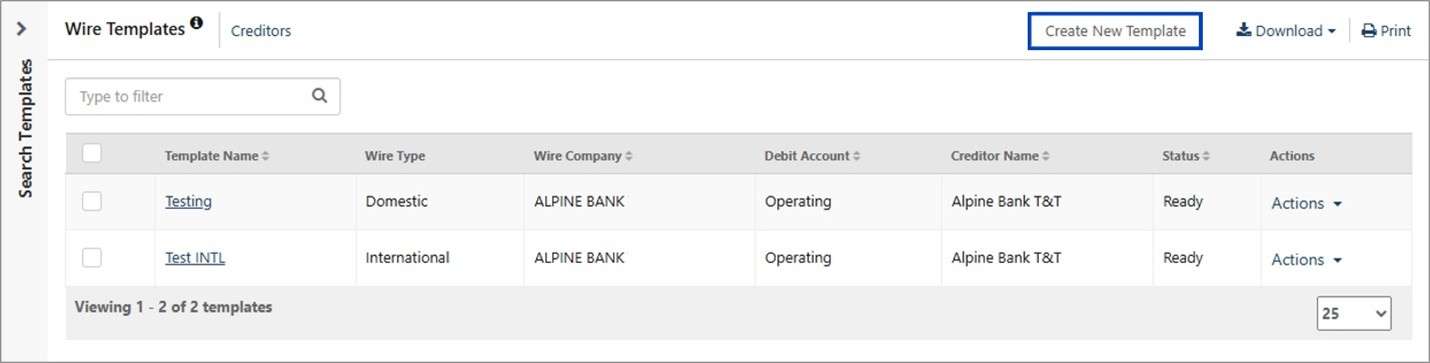
- Selecciona Internacional y completa todos los campos obligatorios (*) dentro del formulario Información de pago, luego selecciona Revisar.
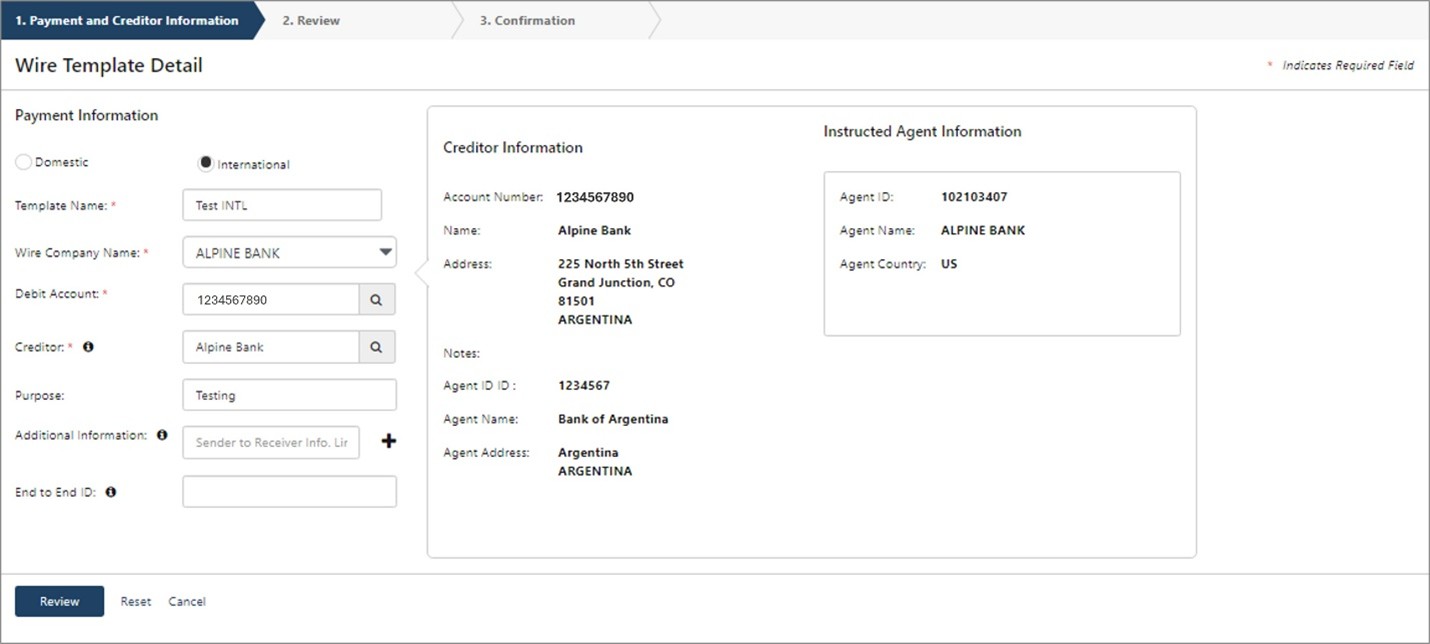
- Revisa bien la información de la plantilla de transferencia. A continuación, haz clic en Confirmar.
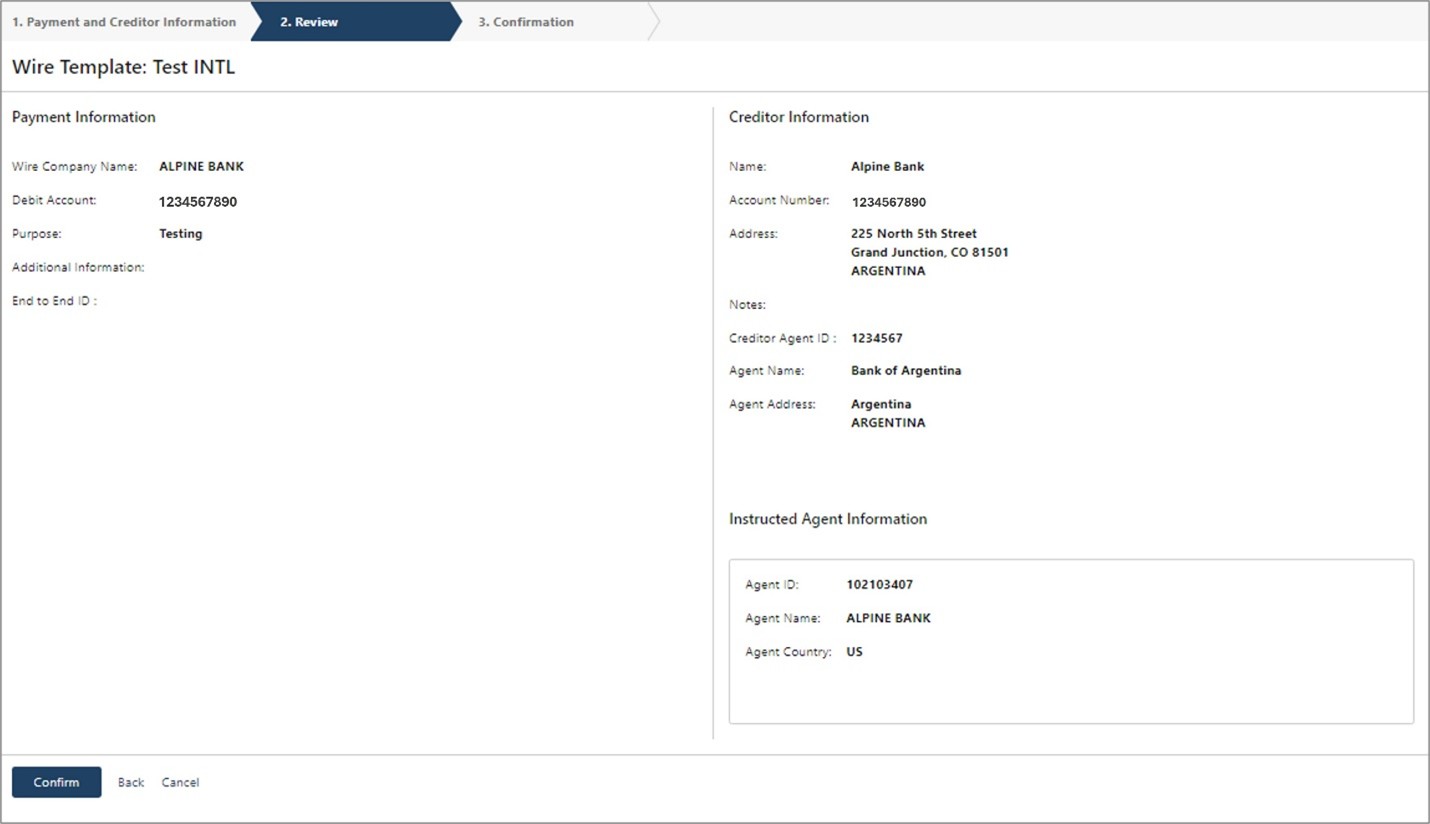
- Recibirás un mensaje de confirmación después de seleccionar Confirmar. Desde aquí, puedes seleccionar Crear otra plantilla de transferencia o Ver plantillas de transferencia. También puede descargar o imprimir la página de confirmación.
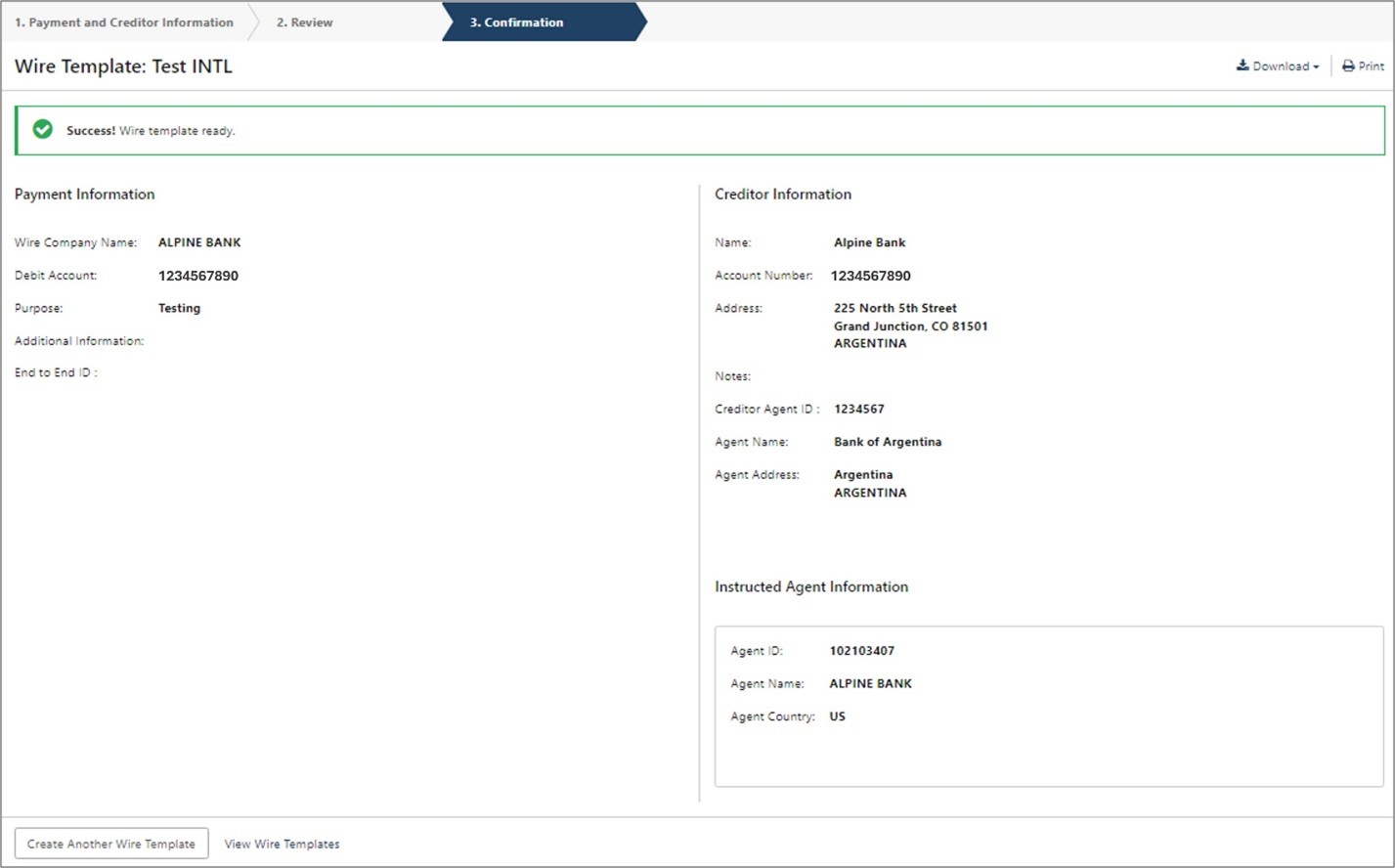
{endAccordion}
*Las transferencias en línea son únicamente para clientes de empresas, requieren de acuerdos adicionales y están sujetas a suscripción y aprobación. El procesamiento de las transferencias está sujeto a los días hábiles de operación bancaria: de lunes a viernes, a excepción de feriados federales y conforme a los límites de horarios. Rigen ciertas limitaciones y cargos por transacción. Consulta el formulario de suscripción al producto y los términos y condiciones.

